I took three groups of
AEB shots using my
Leica D-LUX 4 when I walked over an small church and a TV tower in
Artarmon at about 10am this morning. It was a fine sunny morning with very good clear visibility and a nice blue sky, so I reckoned that was a good time to test daylight photos for HDR (
High Dynamic Range imaging).
All the test photos were taken using A mode (
Aperture Priority), AWB (Auto White Balance),
Multi-segment Metering, Multi-zone
AF, and
Auto Bracket from -1 to +1 EV in 3 stops.
Tonight I generated the HDR images from the above pictures to see how HDR daylight images look like. Here we are, click to download the images in original size.



Leica D-LUX4, F/8.0, 1/100 sec, 5.1 mm, ISO 80, Pattern Mode, ±3/3, 3:2, 09:38 3 July 2009

Artarmon Chatswood South Uniting Church, Artarmon, NSW
Leica D-LUX4, F/8.0, 1/100 sec, 5.1 mm, ISO 80, HDR, ±3/3, 3:2, 09:38 3 July 2009



Leica D-LUX4, F/8.0, 1/125 sec, 12.8 mm, ISO 80, Pattern Mode, ±3/3, 3:2, 09:42 3 July 2009

A transmission tower for Seven, Nine and Ten Networks,
operated by TXA in Hampden Road, Artarmon, NSW (Northwest View)
Leica D-LUX4, F/8.0, 1/125 sec, 12.8 mm, ISO 80, HDR, ±3/3, 3:2, 09:42 3 July 2009



Leica D-LUX4, F/8.0, 1/125 sec, 12.8 mm, ISO 80, Pattern Mode, ±3/3, 3:2, 09:42 3 July 2009

A transmission tower for Seven, Nine and Ten Networks,
operated by TXA in Hampden Road, Artarmon, NSW (Northeast View)
Leica D-LUX4, F/8.0, 1/200 sec, 12.8 mm, ISO 80, Pattern Mode, ±3/3, 3:2, 09:45 3 July 2009The HDR software used for this test is
Photomatix Pro 3.1. Here are the settings used for generating the three HDR images. Additionally, all images were sharpened using its built-in utility. No other effects applied.
Settings of Generate HDRAlign source images: By matching features
Don't crop: No
Reduce chromatic aberrations: Yes
Reduce noise: Yes
Attempt to reduce ghosting artifacts: No
Take tone curve of color profile: Yes (recommended)
Settings of Tone MappingDetail Enhancer - Strength: 70
Detail Enhancer - Color Saturation: 70
Detail Enhancer - Luminosity: 0
Detail Enhancer - Light Smoothing: High
Detail Enhancer - Microcontrast: 0
Detail Enhancer - Tone Settings - White Point: 0.1
Detail Enhancer - Tone Settings - Black Point: 0.1
Detail Enhancer - Tone Settings - Gamma: 1
Detail Enhancer - Color Settings - Temperature: 0
Detail Enhancer - Color Settings - Saturation Highlights: 0
Detail Enhancer - Color Settings - Saturation Shadows: 0
Detail Enhancer - Smoothing Settings - Micro-smoothing: 0
Detail Enhancer - Smoothing Settings - Highlights Smoothing: 0
Detail Enhancer - Smoothing Settings - Shadows Smoothing: 0
Detail Enhancer - Smoothing Settings - Shadows Clipping: 0
Tone Compressor: All default settings
It is quite obvious that HDR images are impressive compared with their original photos. They correctly represent the blue sky and the subject details at the same time, with the lovely shadow and greens. It shows HDR should be beneficial for sunny daylight photography as well, especially for representing building shadows and highlight details.
For example, the following images clearly demonstrate the differences of the highlight details in HDR and their original exposures. Click to view the images in 100% size.



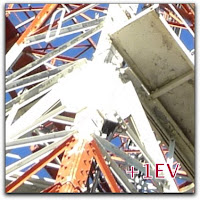

However, for the details in dark in a HDR image, such as the walls and the waste bag in shadow in the church image, noise is still obviously noticeable even under ISO 80. Click to see the partial image in 100% at right. Nevertheless, it is better than nothing compared with the dark block in
that shoot of "correct" exposure without bias.
Finally, I did a little enhancement to the first HDR church picture in
Picasa 3, straightened, a bit more shadows and highlights added, and a bit more light filled to the whole image, in turn to make the little church look more lovely. Please bear with the waste bag and the black tree top at right, this is a test image only. :-))
Additionally, please notice the tree top at right, it shows obvious halos along the edge compared to the original images. That's a well-known problem for HDR images especially for the silhouette areas.

Artarmon Chatswood South Uniting Church, Artarmon, NSW
Leica D-LUX4, F/8.0, 1/100 sec, 5.1 mm, ISO 80, HDR, ±3/3, 3:2, 09:38 3 July 2009






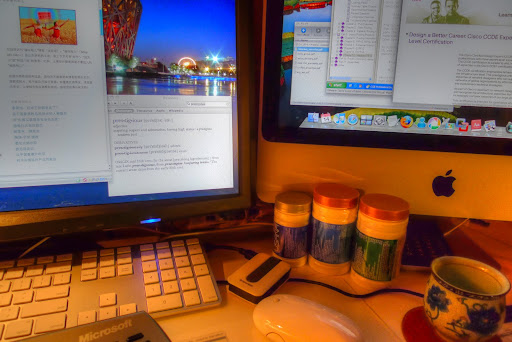
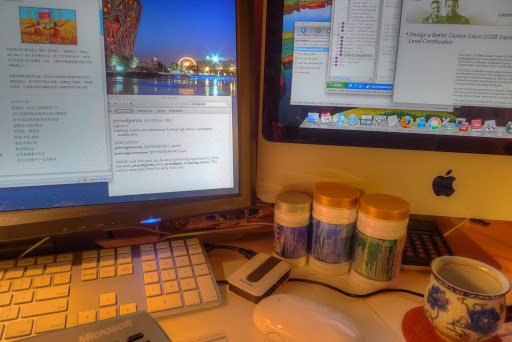









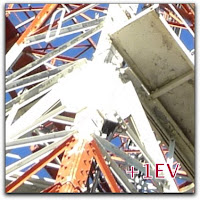
 However, for the details in dark in a HDR image, such as the walls and the waste bag in shadow in the church image, noise is still obviously noticeable even under ISO 80. Click to see the partial image in 100% at right. Nevertheless, it is better than nothing compared with the dark block in that shoot of "correct" exposure without bias.
However, for the details in dark in a HDR image, such as the walls and the waste bag in shadow in the church image, noise is still obviously noticeable even under ISO 80. Click to see the partial image in 100% at right. Nevertheless, it is better than nothing compared with the dark block in that shoot of "correct" exposure without bias.

